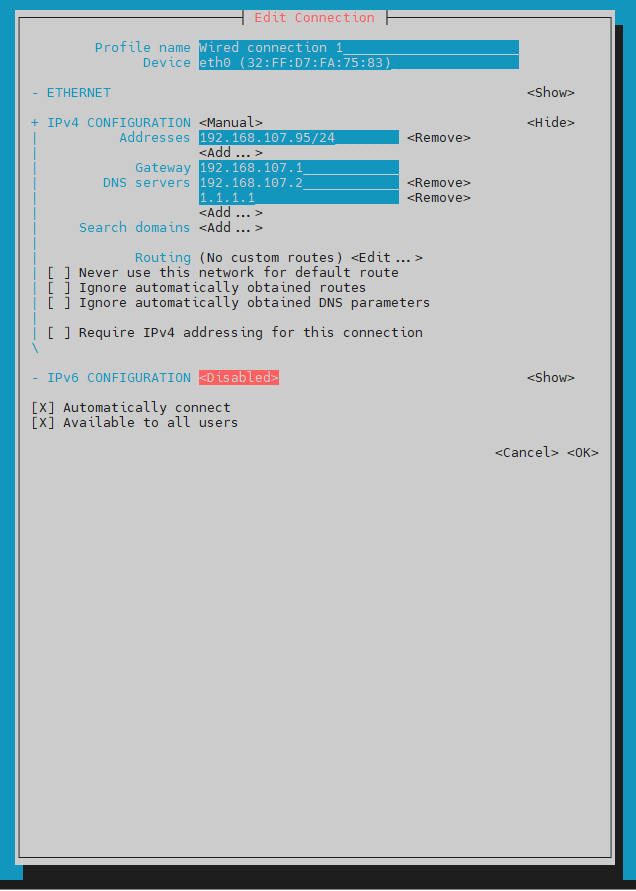The BPi-P2 Pro is a chanllenging board. With no video output it makes it hard to setup. Plus with the board default to use DHCP, makes it hard to find. One of the best way to setup the board is to use UART Cable, see on my first post about the BPi-P2-Pro.
First thing hook up your UART cable and your session is going wait until if finishes booting up.
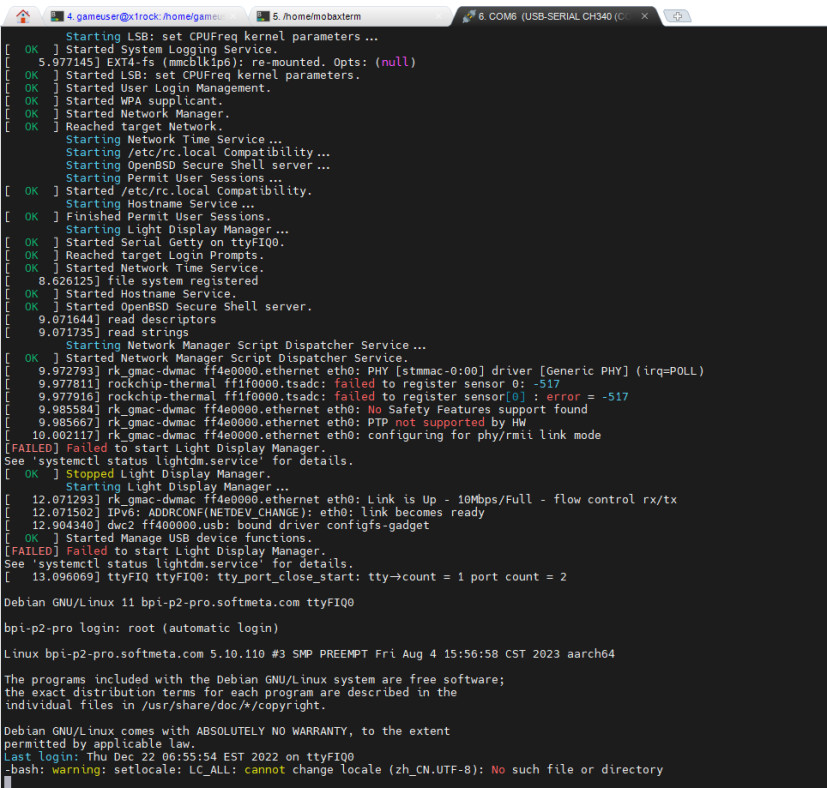
Press enter to clear and show the prompt, then type the following
nmtuiThis will start the NetworkManager text user interface (nmtui), a lot easier to use than nmcli. Please note, UART connection can not display ncurse so the output will change to black and white. The other thing because of the limitation of UART, the screen will resize smaller.
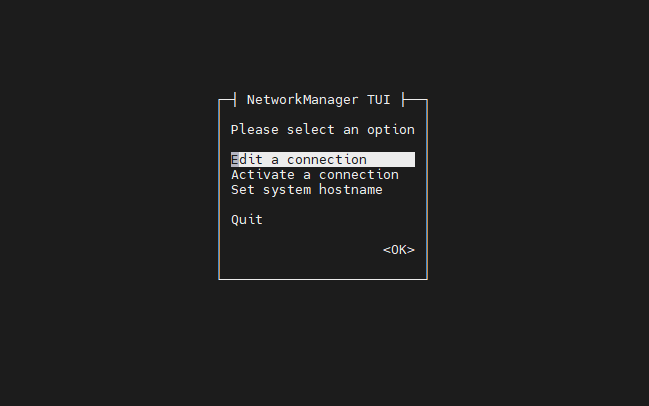
Select “Edit a connection” This will show all the devices that are active, and if wireless doesn’t show up, please refer the other post on how to load the driver and get it started.
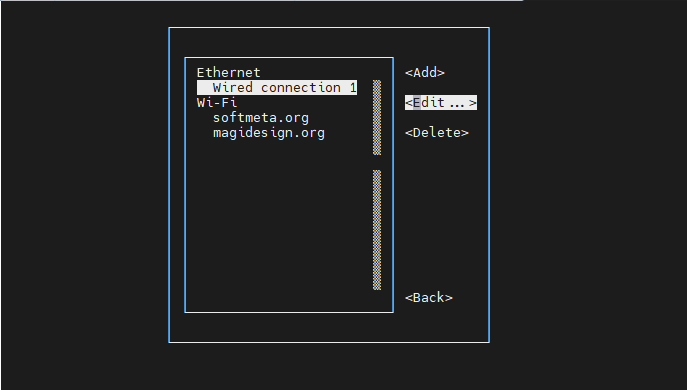
Wired Connection equal eth0, nmcli Name is what NetworkManager calls it. So select it.
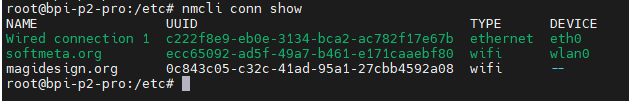
Now the device has been selected, use the tab key to select the IPv4 Connection, change it from Automatic to Manual, this will so fields that can be changed.
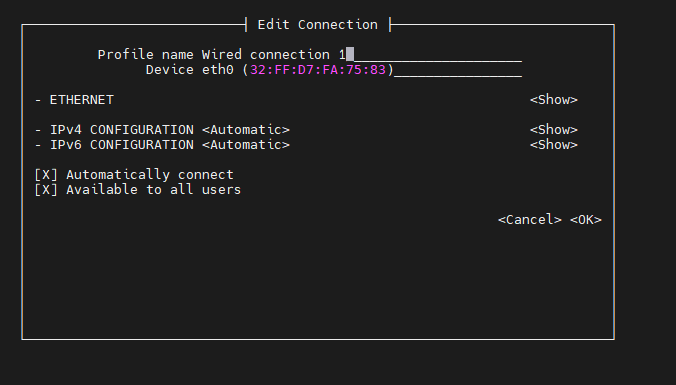
Now an IP can be assigned, and IPv6 can be turned off if not needed.
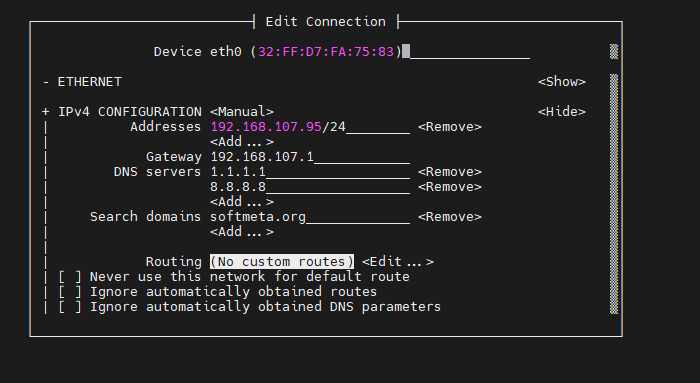
Once the IP has been assigned, gate and DNS. Tab to get to the “OK” select to save the settings.
Back on the Edit Connection page, if the wifi shows up, it can be setup from nmtui as well.
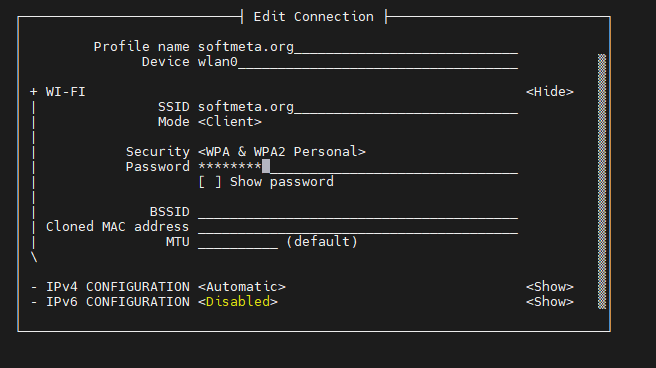
The hostname can be set with nmtui as well
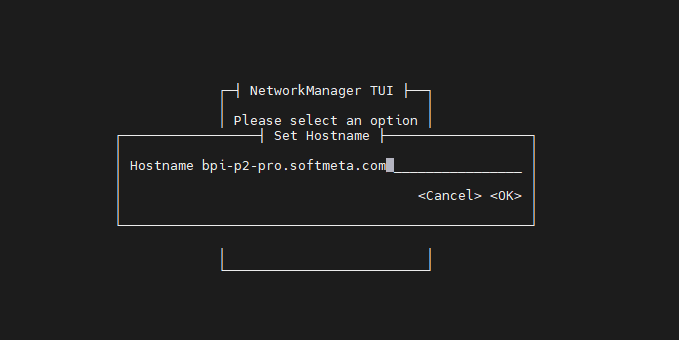
Now select “Quit” to exit nmtui.
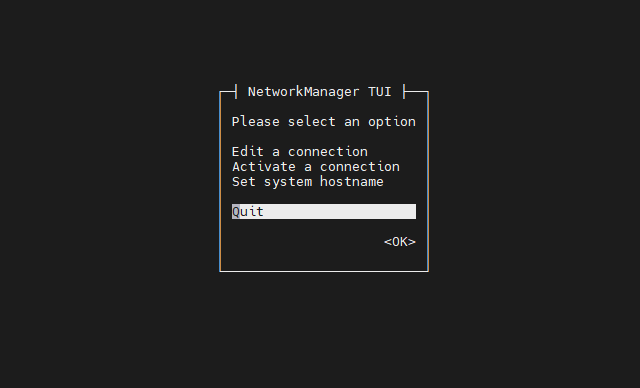
Reboot to BPi-P2-Pro so that the new setting will take place. Once the unit back up, again, press to clear the screen a bit and show the command prompt and type the following command
ip -c a show 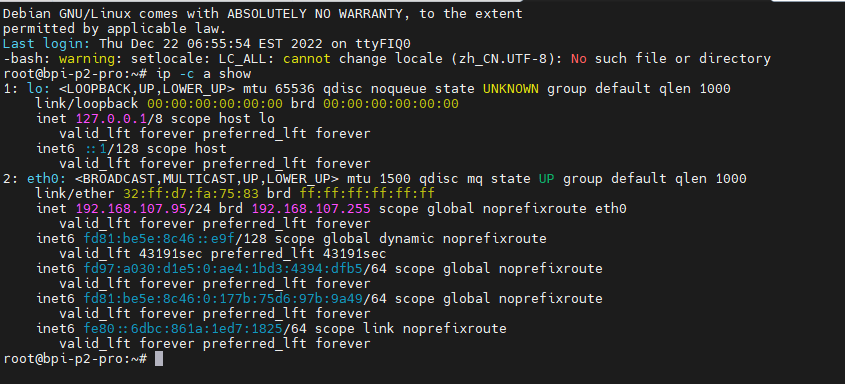
IP is set, and now ssh need to be started
systemctl restart sshd From another host or start an other tab on Mobaxterm, ssh into the BPi-P2-Pro
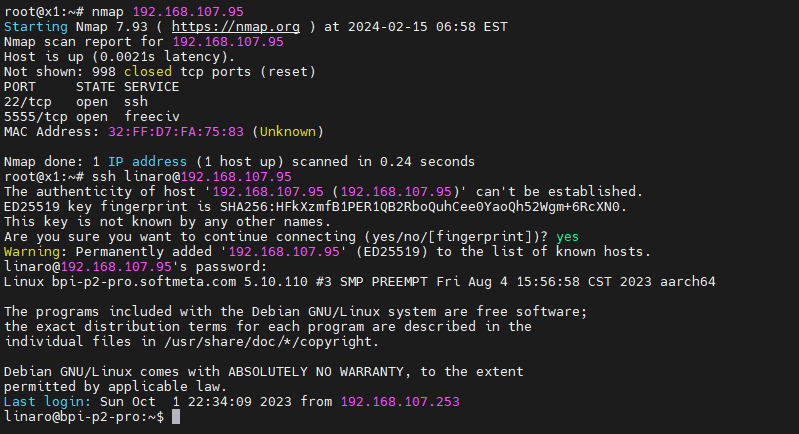
Now, apps that user ncurse will display correctly and the screen size will not change.